Join Us on Zoom for Live Streamed Classes!
Ballroom Dance of NJ is offering ALL classes online!
Classes will be streamed live, via ZOOM, and recorded.
Steps to Sign Up for Your Private or Group Classes
If you are new to our school, please complete and submit a Registration Form.
Select any Dance Program or Special Promotion Offer.
Make payment by clicking the Purchase button. Confirmation will be sent to you by email.
Receive a ZOOM link by email for your class.
Click on the link and join us for online dancing!
If you have any questions, do not hesitate to contact us.
Hardware Options for ZOOM
There are many hardware options for ZOOM: a laptop computer or your smartphone/iPad/tablet is all that is necessary. Large-screen TVs and Apple TVs can enhance your learning experience but are not required.
How to Set Up ZOOM
A ZOOM account is not required. You will receive via email a ZOOM meeting link for your class.
Make sure your device is set up in a way that your body is as visible as possible, so your teacher can make corrections as necessary.
At the end of class, click “Leave Meeting” in the lower right corner of the screen.
Tips for Taking Class from Home
Make sure that you have some space to move safely.
Wear comfortable dance clothes and appropriate footwear.
Ask your teachers for help to guide you as you learn to dance online.